Sharpen
Add definition to details and reduce blur in photos with the Sharpen tool from VSCO.

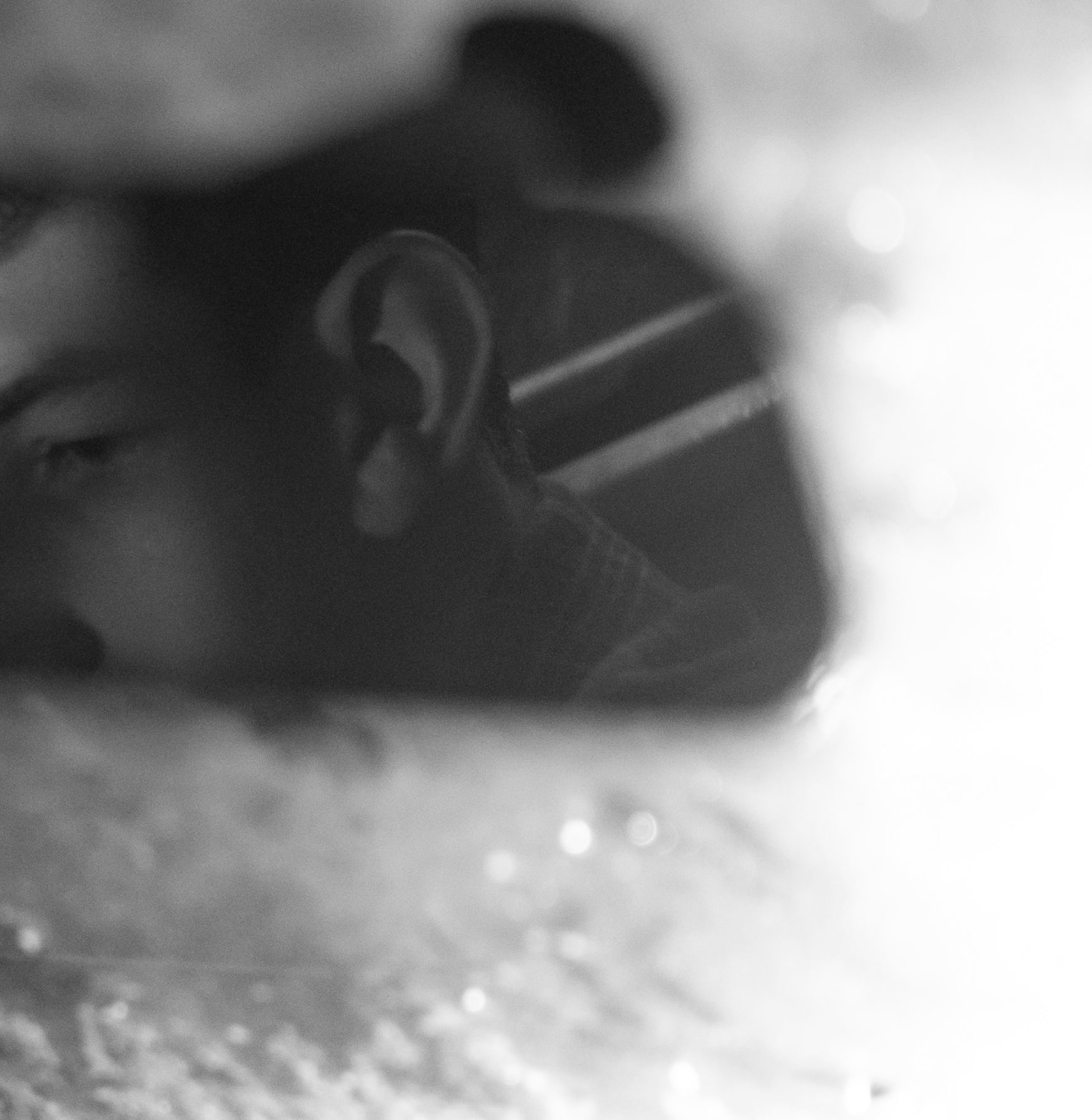
Reduce softness in blurry or out-of-focus images with VSCO’s Sharpen tool. Emphasize details and sharpen photos for free with the mobile app.
Complement Sharpen with other professional editing tools like Grain for complete creative control. Join today to build authentic connections that foster professional growth and to edit photos with our full suite of tools. Invest in your creativity with a VSCO Membership.
Attention to Detail
Make small details in photos and videos pop with the Sharpen tool. Use the slider to make sharp areas of focus even sharper or make soft details more visible.

Precise control
Unblur and reduce softness in your photos and videos with quality and control. Whether from motion blur or soft focus, use the Sharpen tool’s easy slider to finesse your edit and find the perfect look in seconds.

Enhance texture
It’s often the details that matter most. Add artistic depth with enhanced texture. Combine a macro shot with Sharpen and watch everyday surfaces transform into miniature landscapes.
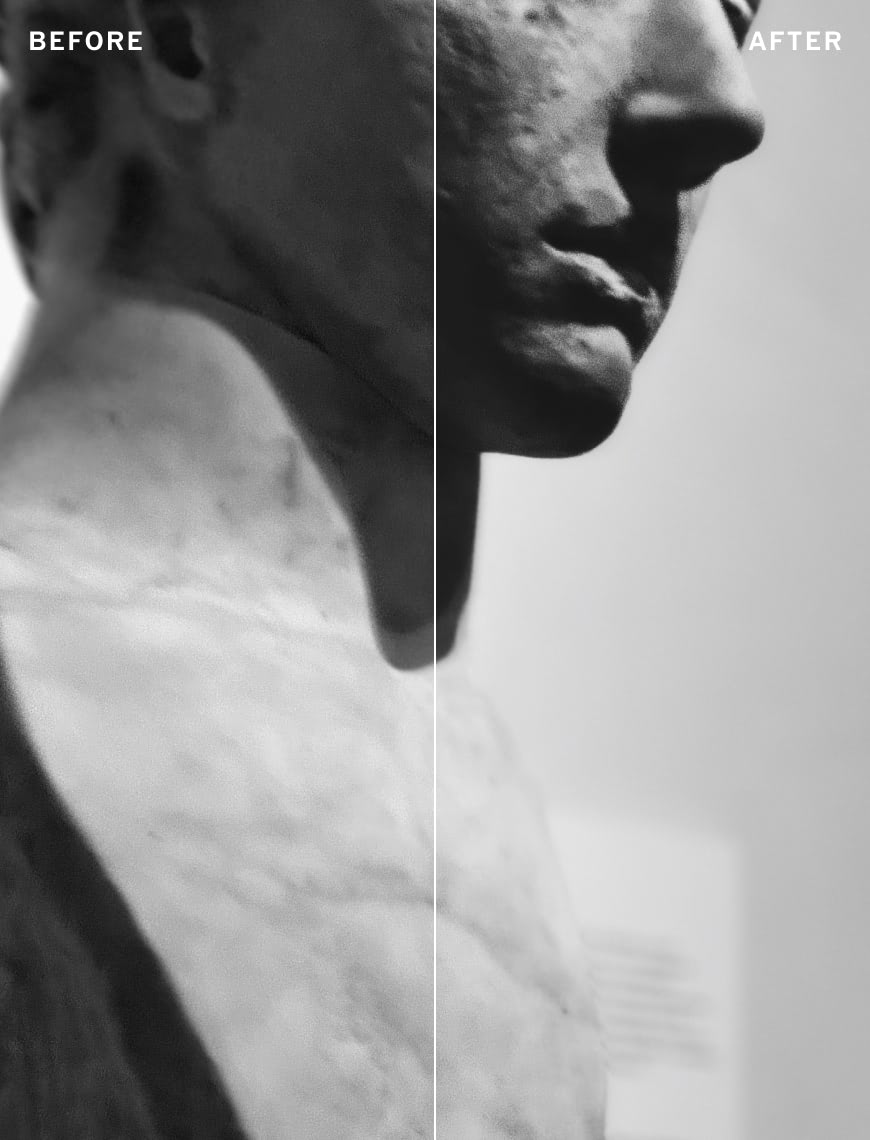
Pinch to zoom
To fully appreciate the effects of the Sharpen tool, pinch to zoom in on your photo while you’re editing. A little bit of sharpening can go a long way, so it helps to take a closer look.

How to Sharpen an Image
Capture or import photos or videos with the VSCO app and use the photo editor to access the Sharpen tool. Try finishing your edit with a Film X preset before exporting or publishing to your VSCO profile.


FOR ALL PHOTOGRAPHERS
