WHITE BALANCE
Calibrate color and correct casts from artificial light with White Balance.

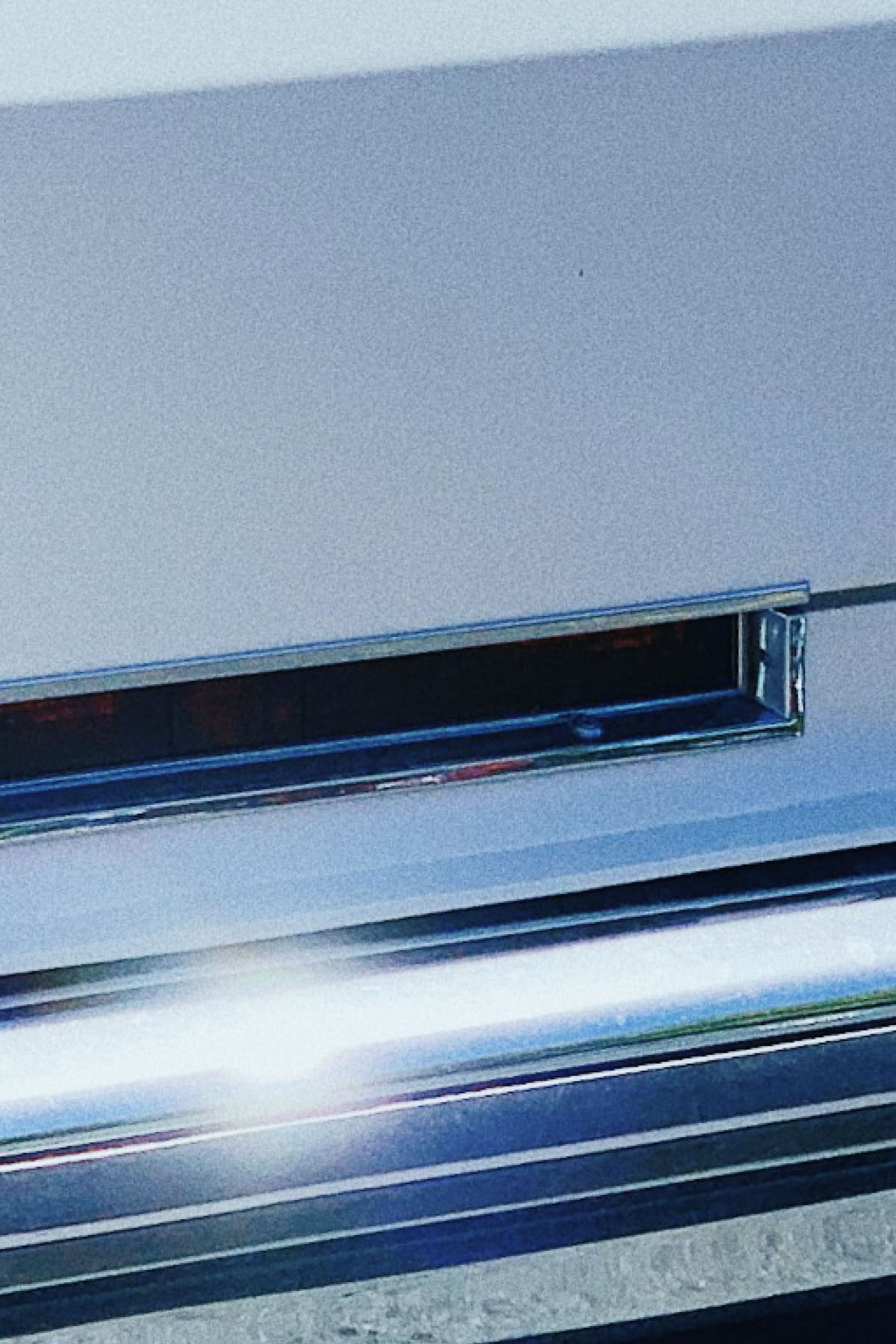
Correct and adjust color balance on photos and videos with VSCO’s White Balance tool. Use the online editor or app to adjust temperature and tint.
VSCO is a community-driven platform that equips photographers to expand creatively and professionally. Join today to build authentic connections that foster professional growth and to edit photos with our full suite of tools. Invest in your creativity with a VSCO Membership.
Control Color
Fix color casts from mixed or indoor lighting by adjusting white balance, or try adding a tint of color to complement your composition, no matter what kind of light you shoot in.

TEMP +6.0
Temperature and tint
Use the temperature and tint sliders to precisely adjust colors in your images and videos. Go from cool blue to warm yellow with temperature, or from green to magenta with tint.

Warm to cool
Enhance golden hour light by using the temperature slider to add an extra touch of warm color, or slide to the left to emphasize cool, moody blues.

Color grading videos
Easily color grade your videos with the VSCO mobile app. Create professional cinematic looks by adjusting white balance to perfectly enhance or correct difficult lighting conditions.

How to Adjust White Balance in Photos
Capture or import photos or videos with the VSCO app and use the photo editor to access the White Balance tool. Use the colors on the temperature and tint sliders to guide your adjustments. Too yellow? Slide temperature to the left to add some blue. Too green? Slide tint to the right.


FOR ALL PHOTOGRAPHERS
