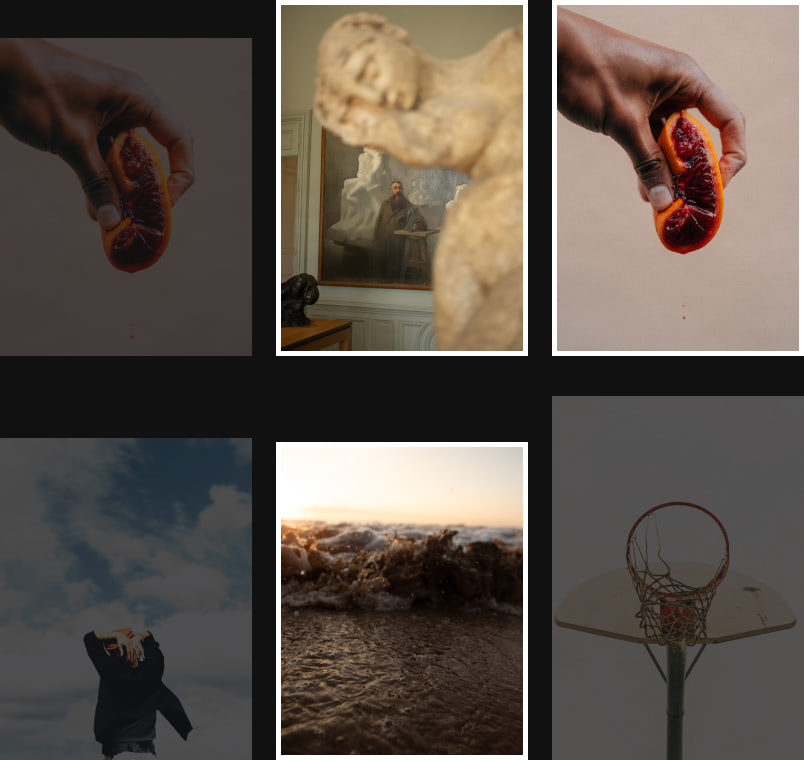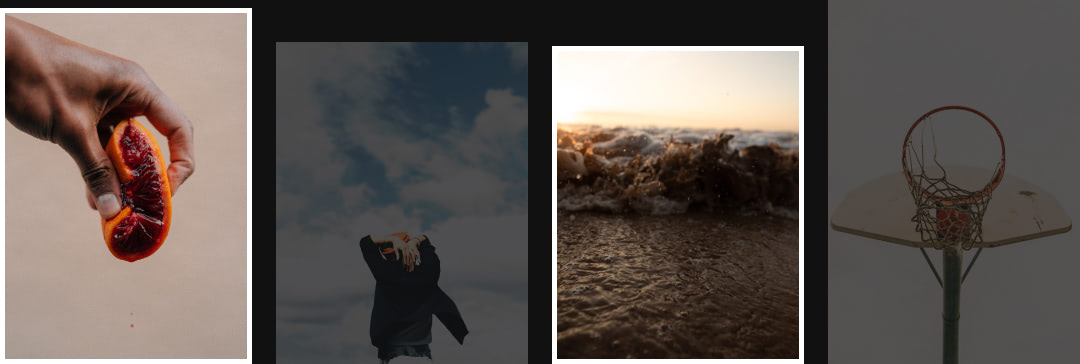VSCO & ADOBE LIGHTROOM
Expand your editing workflow by combining the best of VSCO and Adobe Lightroom.
Import from Adobe Lightroom
Connect and import photos with our Adobe Lightroom integration. Access VSCO Presets, publish to your profile, and edit images online with VSCO Studio.
Create, edit, and publish without being confined to a single editor. Join today to build authentic connections that foster professional growth and to edit photos with our full suite of tools. Invest in your creativity with a VSCO Membership.
Streamlined Performance
Simplify your photo editing workflow with our Adobe Lightroom integration for VSCO Pro Members. Easily connect your Adobe account online with VSCO Studio to easily import and edit photos.
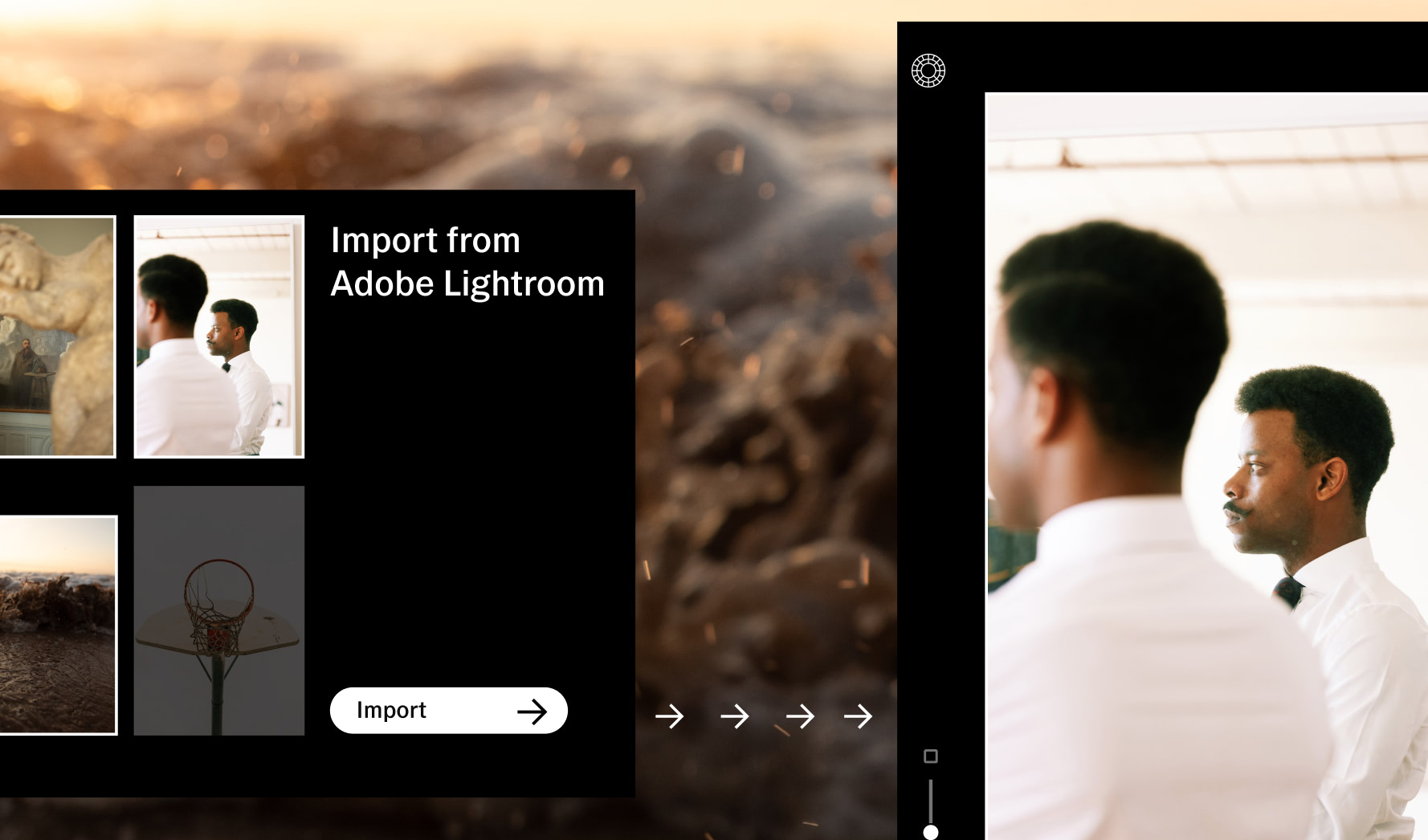
Better together
Import photos to VSCO Studio directly from Adobe Lightroom. Keep your tried and true editing processes the same while finding new synergy with VSCO’s professional photo editor and creative community.
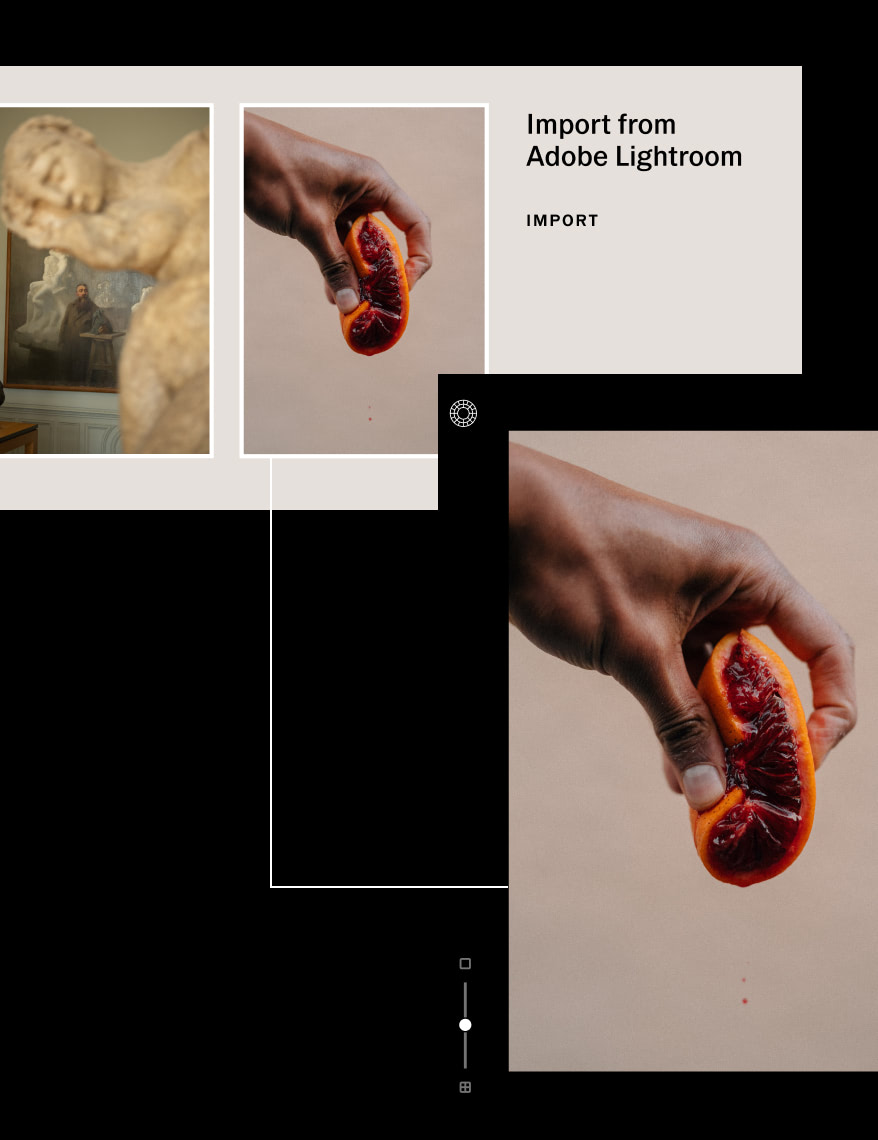
Let creativity flow
Use the Lightroom Classic plugin to publish to your VSCO profile or use the export feature to continue editing online with VSCO Studio. Batch process photos, update your portfolio, and post with just a few clicks.
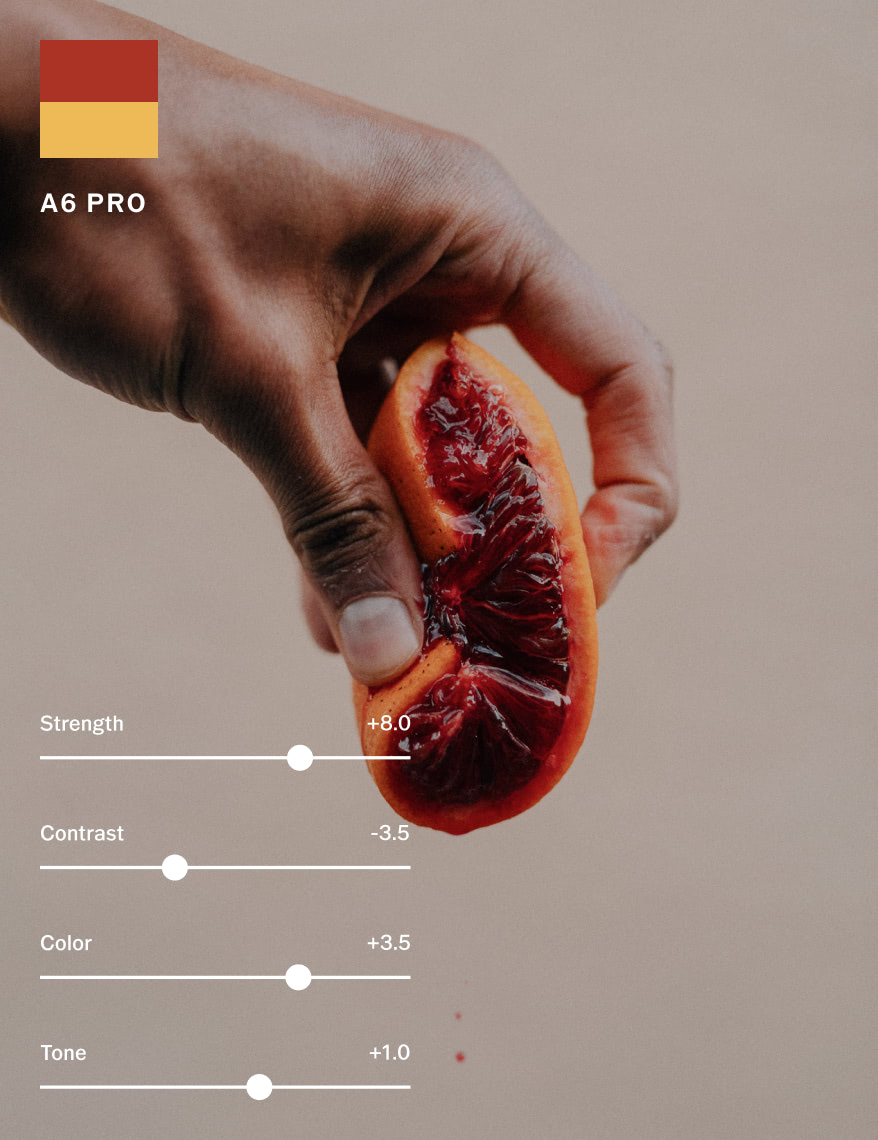
Create without limits
Introduce VSCO’s Pro Presets, AI Remove brush, and other professional tools to your traditional desktop workflow without missing a beat. Elevate your workflow and combine the best of both VSCO and Adobe Lightroom.
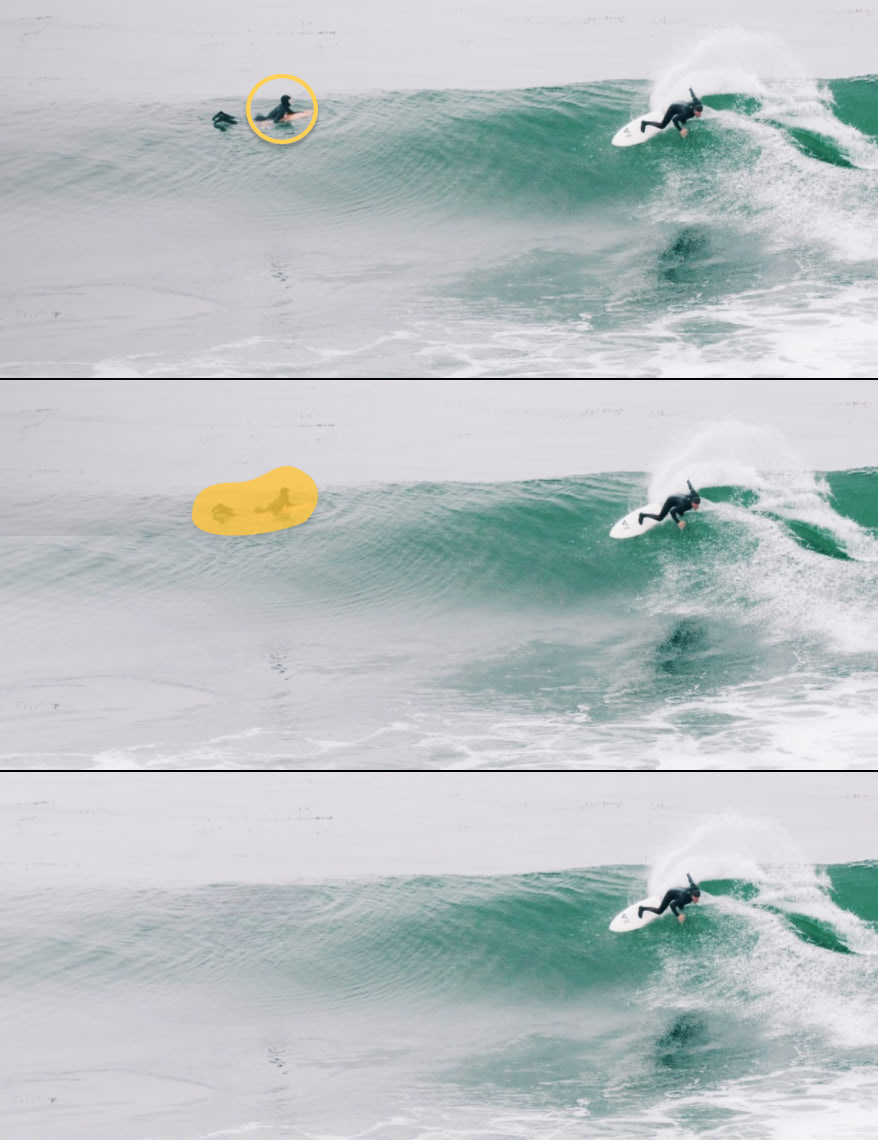
How to connect to VSCO to Lightroom
Connect Adobe Lightroom to VSCO Studio directly in “Settings” or as you add new images. Go to studio.vsco.co on your computer. Access “Settings” by clicking on the (...) button at the top of the right sidebar. Select "Connect to Adobe Lightroom," then sign into your Adobe account. Learn more about Lightroom integration here.
Adobe and Lightroom are either registered trademarks or trademarks of Adobe in the U.S. and/or other countries.
FOR ALL PHOTOGRAPHERS